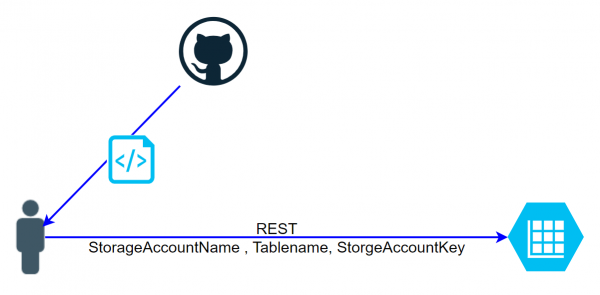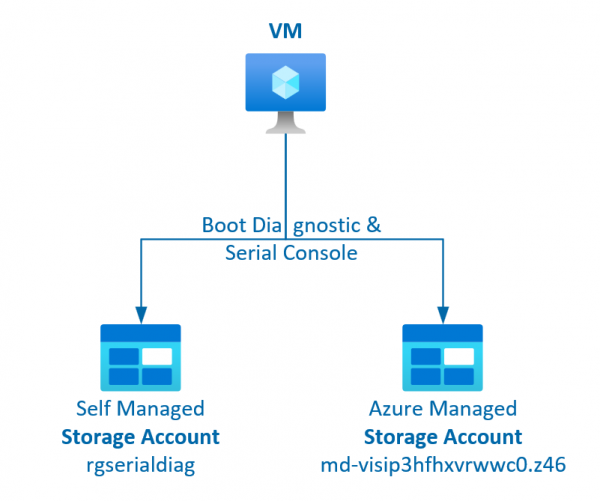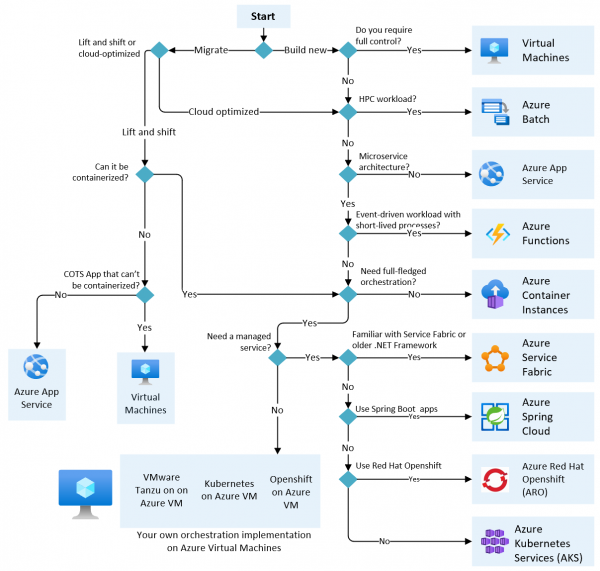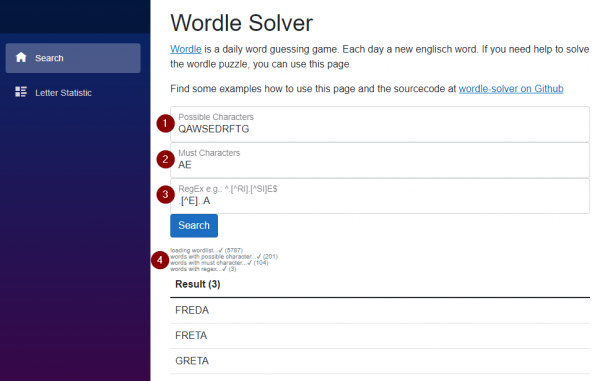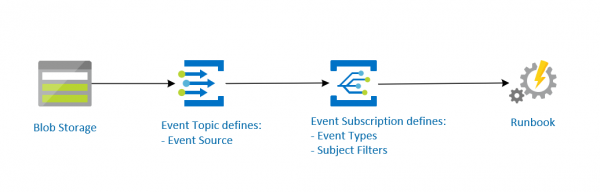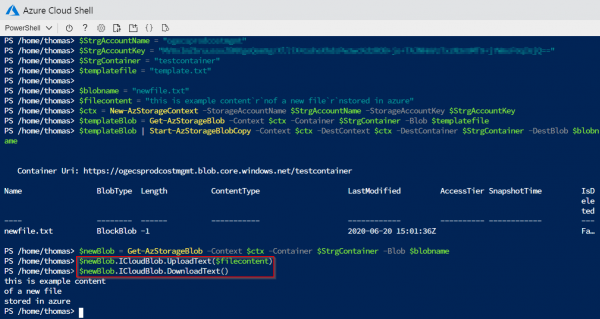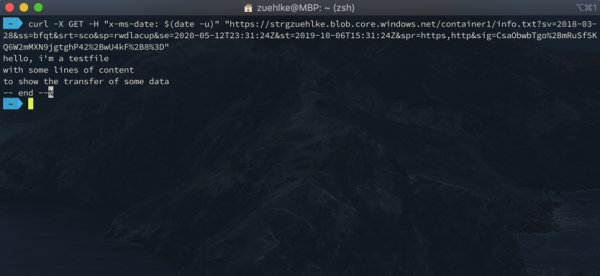Schlagwort Azure Storage
There are various ways to access a table of a storage account. If the storage account key is used, the request for the REST call must be generated in a complicated manner. The script getaztablerows.sh on Github shows the calculation:… Weiterlesen →
The serial console for VMs is a very useful tool for adapting the VM or making checks via the portal. For this, however, the boot diagnostics must be activated (i.e. a storage account for the logs must exist) and the… Weiterlesen →
Storage accounts are also often used as backend pools for Application Gateway. This allows the storage to be protected with private endpoints or service endpoints and accessed via a central entry point with an alternative URL. However, the Application Gateway… Weiterlesen →
If workloads are to be set up in the Azure, there are various options. To make the choice easier, Microsoft provides the Compute Decision Guide (see picture above). It differentiates between Lift&Shift and Cloud Native and gives recommendations for individual… Weiterlesen →
“Blazor lets you build interactive web UIs using C# instead of JavaScript. Blazor apps are composed of reusable web UI components implemented using C#, HTML, and CSS.” The application can be run directly in the browser as a WebAssembly. It… Weiterlesen →
My challenge was to start a runbook as soon as a new file was stored in Azure Blob Storage. Unfortunately there is no direct configuration option in the storage account for such notifications. One way would be to poll the… Weiterlesen →
Should files are uploaded or downloaded from an Azure Storage Account Blob, there are corresponding PowerShell commands. Specifically, Get-AzStorageBlobContent or Set-AzStorageBlobContent can be used. Both commands always require the specification of a local file. In some cases, however, it may… Weiterlesen →
If you want to upload or download files to an Azure Storage Account, there are several options. Especially easy is the AzCopy tool. It allows file transfer on command line.The second way is through the Storage REST API. Interesting are… Weiterlesen →