One of the first and most frequently asked questions is: “How do I get my local data to Azure now?” There are many different ways to do this. A small (incomplete) list can be found here:
| Solution | Pros | Cons |
| FTP as VM | Free choice of Tools and configuration | unmanaged, you need to manage OS and FTP Server by yourself |
| FTP managed via FTP deployment inside App Service | fully managed by Microsoft | – Storage is limited to 1TB at the moment – needs a full (unused) App Service and maybe an expensive App Service Plan – the FTP part in App Services is for deployments, not for use as an FTP Server 😉 |
| SMB with Azure Files and mount the container in your on-prem machin | – simple to mount – works on Windows and Linux | – no ACL support, everyone can read/write – maybe a big IP range must be open in your on-prem FW |
| REST using Storage API | – easy and flexibel – only port 443 is needed | you need to implement the solution and need to generate tokens |
| AzCopy the command line tool from microsoft for moving data between Storage Accounts or for moving data between Azure Storage and local file system | – works on Windows, Linux and Mac – easy to script | – |
| Storage Explorer a Tool with GUI for managing Data in Storage Accounts (Queue, Table, Files, Blobs) and Data Lake and CosmosDB | – works on Windows, Linux and Mac – easy to use | – no API, only GUI clicking – only useful for few files |
| Azure Portal for uploading, downloading and modifiing files within the browser | – easy to use | – only useful for few files |
| Data Factory is a Service for data integration and data orchestration. Data can be transfered between Azure on on-prem with the self hosted integration runtime. | – many possibilities – perfect for intgration from on-prem systems with Azure or other systems – needs onmly port 443 | – works only on Windows – needs access to 4 outgoing domains |
| Azure Data Box is a physical or virtual device for connecting to Azure Storage. | – permanent direct connection – seemless inetration in local network – minimize data transfer and moves unused files zu Azure | – needs a separate check, maybe overpowered for simple data move |
For offline data transfer, the Azure Data Boxes are available in various sizes (currently from 100TB up to a maximum of 1PB). Microsoft provides a NAS system that can be installed in the local data center. It is then sent to Microsoft and imported into a defined storage account.
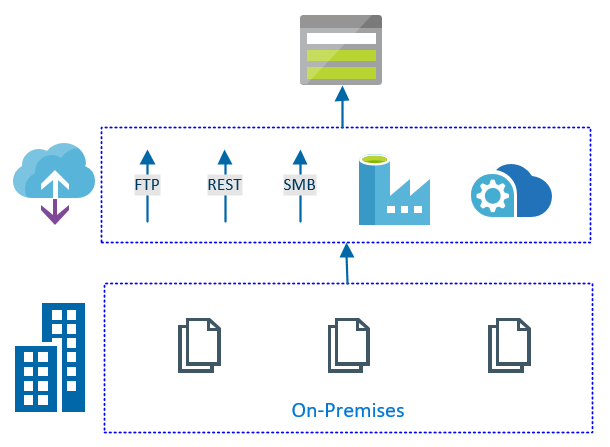
Schreibe einen Kommentar