You can now use HTTP2 in Azure App Services. Microsoft announced it in a blogpost last month. The advanteges of HTTP2 are:
- compressed headers, that reducing the amount of transfered data
- multiplex transfer within one TCP connection (no more multiple connections needed)
- Serve push notification
- …
And it is since a few days quite easy to activate it, because of the portal support 🙂
- Activate HTTP version 2 in the “Application Settings” of the App Service:
- Force SSL in the “SSL Connection” settings of the App Service:
You should see lesser requests, lesser loading time and always the HTTP/2 afterwards:
- HTTP 1.1
- HTTP/2

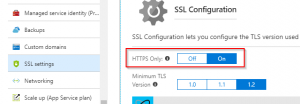
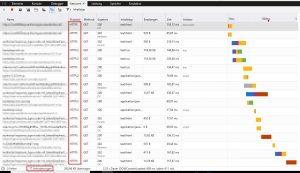
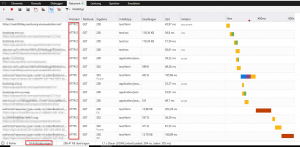
Schreibe einen Kommentar