| Update December 2019: Since a while, the command has changed, is now longer in preview and no extension is necessary: https://docs.microsoft.com/en-us/cli/azure/webapp?view=azure-cli-latest#az-webapp-create-remote-connection |
Sometimes I have problems with the integrated SSH blade in the Azure App Services with Linux – strange error messages, connection interruptions or simple low latency. It is possible with Azure CLI to open a connection from the local computer to the Azure App Service. And if you do not have a local installation of Azure CLI or do not have a SSH client, you can simple use the cloud shell:
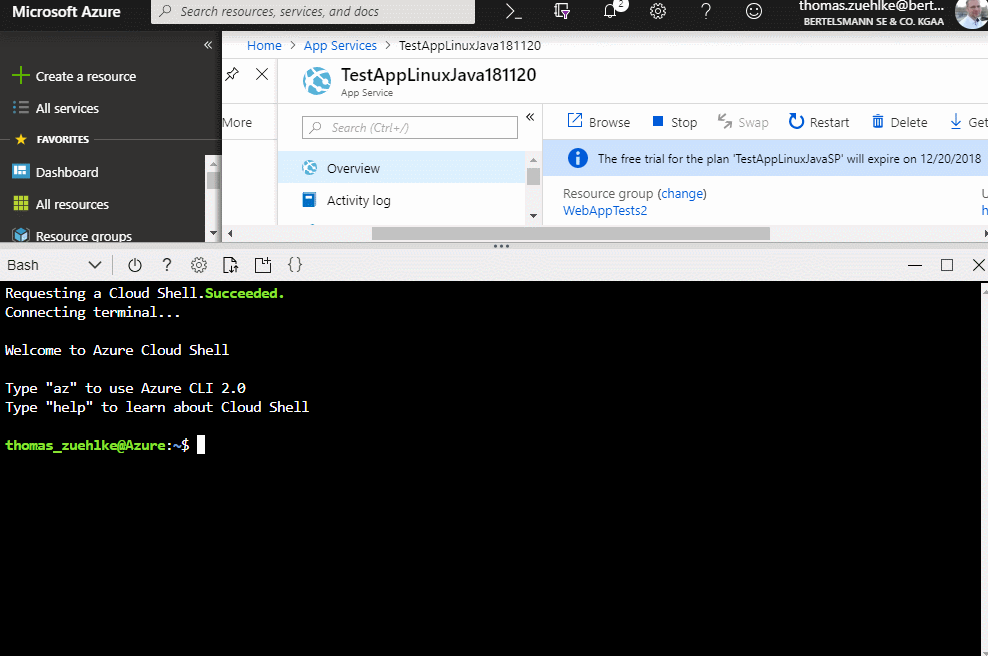
But keep in mind, you must install the extension first:
az extension add --name webapp
And don’t forget the & at the end:
az webapp remote-connection create --resource-group <group_name> -n <app_name> &
Schreibe einen Kommentar