For a test of the DebugContainer on a Kubernetes cluster, I have created a corresponding deployment file. It sets up the same environment as described in Debug Container for simple Tests/Analyzing and is located here: k8s_deployment.yaml.
The green service is public accessible (type: LoadBalancer) and thus the only entry point for the other conatins (type: ClusterIP). In addition, it is very nice that the calls are made directly over the service name and not cumbersome over IP addresses, as with the local Docker. The four configuration sections are marked in color.
---
apiVersion: v1
kind: Namespace
metadata:
name: dbg-container
labels:
istio-injection: enabled
---
#docker run -p 8080:80 -e COLOR=green -e CASCADECONFIG='[{"ip":"172.17.0.4","port":"80","path":"/api/cascade"}]' tzuehlke/dbgc
apiVersion: v1
kind: Service
metadata:
name: green
namespace: dbg-container
spec:
selector:
app: green-dbg
type: LoadBalancer
ports:
- port: 80
name: http
targetPort: 80
protocol: TCP
---
apiVersion: apps/v1
kind: Deployment
metadata:
name: greendpl
namespace: dbg-container
spec:
replicas: 1
selector:
matchLabels:
app: green-dbg
template:
metadata:
labels:
app: green-dbg
spec:
containers:
- name: green-cont
image: tzuehlke/dbgc:latest
ports:
- containerPort: 80
name: http
protocol: TCP
env:
- name: "COLOR"
value: "green"
- name: "CASCADECONFIG"
value: '[{"ip":"yellow","port":"80","path":"/api/cascade"}]'
---
#docker run -p 8081:80 -e COLOR=yellow -e CASCADECONFIG='[{"ip":"172.17.0.2","port":"80","path":"/"},{"ip":"172.17.0.3", "port":"80", "path":"/ping"}]' tzuehlke/dbgc
apiVersion: v1
kind: Service
metadata:
name: yellow
namespace: dbg-container
spec:
selector:
app: yellow-dbg
type: ClusterIP
ports:
- port: 80
name: http
targetPort: 80
protocol: TCP
---
apiVersion: apps/v1
kind: Deployment
metadata:
name: yellowdpl
namespace: dbg-container
spec:
replicas: 1
selector:
matchLabels:
app: yellow-dbg
template:
metadata:
labels:
app: yellow-dbg
spec:
containers:
- name: yellow-cont
image: tzuehlke/dbgc:latest
ports:
- containerPort: 80
name: http
protocol: TCP
env:
- name: "COLOR"
value: "yellow"
- name: "CASCADECONFIG"
value: '[{"ip":"red","port":"80","path":"/"},{"ip":"tomato", "port":"80", "path":"/ping"}]'
---
#docker run -p 8082:80 -e COLOR=tomato -e ERRORRATE=8 -e ERRORCODE=404 tzuehlke/dbgc
apiVersion: v1
kind: Service
metadata:
name: tomato
namespace: dbg-container
spec:
selector:
app: tomato-dbg
type: ClusterIP
ports:
- port: 80
name: http
targetPort: 80
protocol: TCP
---
apiVersion: apps/v1
kind: Deployment
metadata:
name: tomatodpl
namespace: dbg-container
spec:
replicas: 1
selector:
matchLabels:
app: tomato-dbg
template:
metadata:
labels:
app: tomato-dbg
spec:
containers:
- name: tomato-cont
image: tzuehlke/dbgc:latest
ports:
- containerPort: 80
name: http
protocol: TCP
env:
- name: "COLOR"
value: "tomato"
- name: "ERRORRATE"
value: "8"
- name: "ERRORCODE"
value: "404"
---
#docker run -p 8083:80 -e COLOR=red -e ERRORRATE=4 -e ERRORCODE=405 tzuehlke/dbgc
apiVersion: v1
kind: Service
metadata:
name: red
namespace: dbg-container
spec:
selector:
app: red-dbg
type: ClusterIP
ports:
- port: 80
name: http
targetPort: 80
protocol: TCP
---
apiVersion: apps/v1
kind: Deployment
metadata:
name: reddpl
namespace: dbg-container
spec:
replicas: 1
selector:
matchLabels:
app: red-dbg
template:
metadata:
labels:
app: red-dbg
spec:
containers:
- name: red-cont
image: tzuehlke/dbgc:latest
ports:
- containerPort: 80
name: http
protocol: TCP
env:
- name: "COLOR"
value: "red"
- name: "ERRORRATE"
value: "4"
- name: "ERRORCODE"
value: "405"
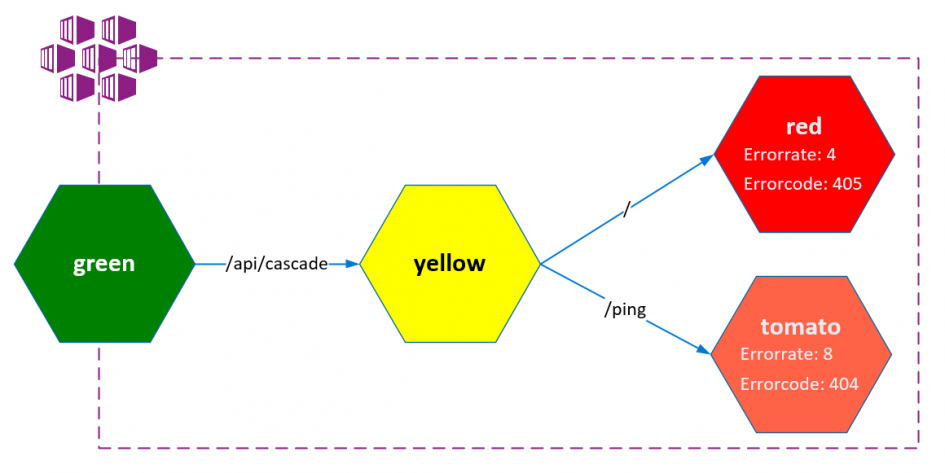
Schreibe einen Kommentar