Anyone who has activated the Premium Plan 2 role of Azure Active Directory, for example for using Privilaged Identity Management (PIM), starts with a free 30-day trial period. If period has expired, the emails shown above follow daily and there is no link to deactivate the notification.
After a long search I found the active alerts under Privilaged Identity Management, blade Azure AD Roles and there the blade Alerts. But the deactiviation was not that easy.
“Dismiss” and “Suspend” do not work
The most obvious idea is to suppress the message by activating the suspend option. To do this, simply click on the corresponding alert.
The overview page shows additional information about the message and what to do. Unfortunately, neither clicking dismiss nor activating suspended helped. The reminder emails continued to come every day.

Disable Alert
The only option was to permanently disable the alert. To do this, you do not have to click on the relevant alert on the overview page of the active alerts, instead select Setting:

The alert can then be selected:
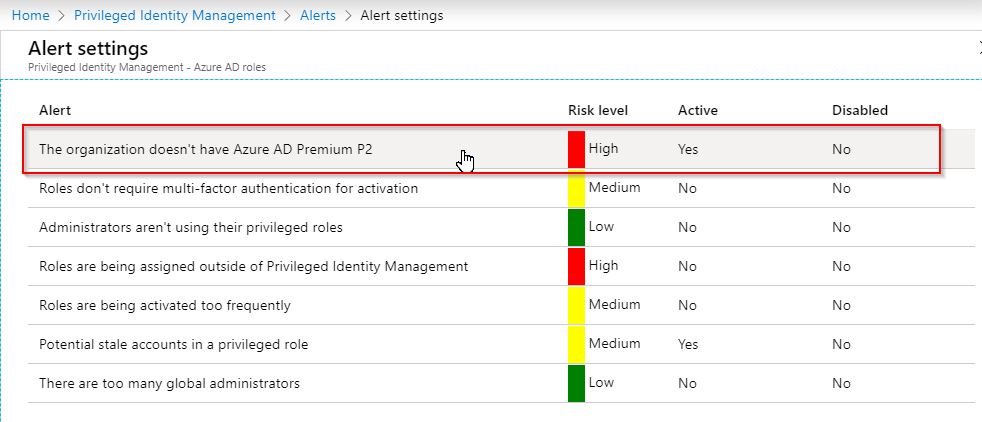
and the disable option can be activated:
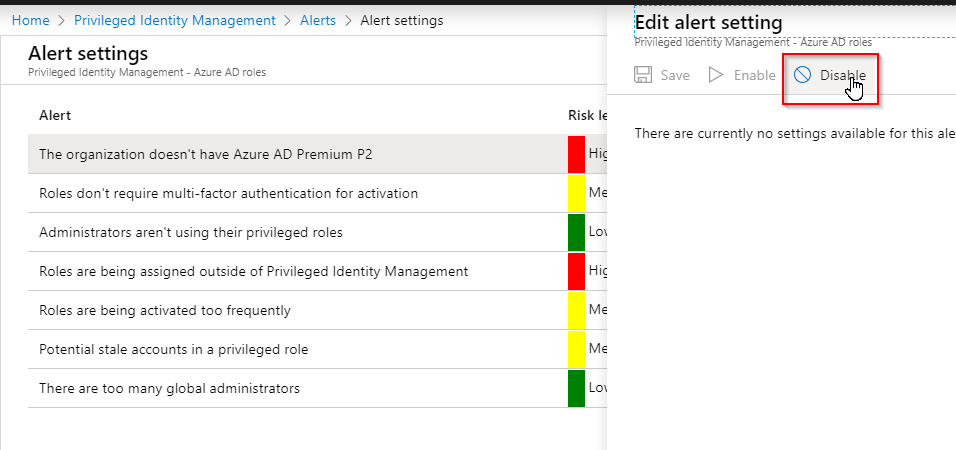
Only that helped against the daily reminder mails.
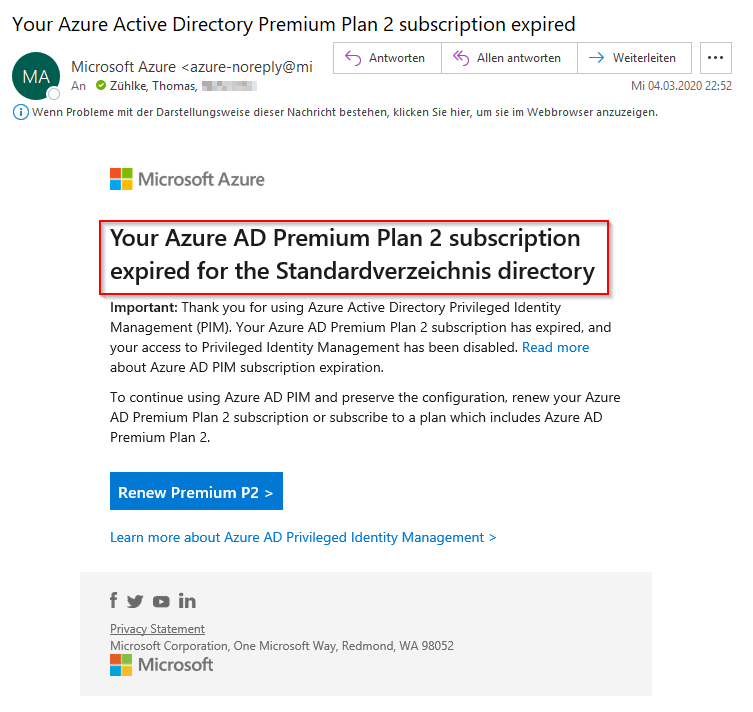

Schreibe einen Kommentar